Add a New PV Module Model
A guide for customizing your PV module selection
1. Choose Arrays in the Layers Section
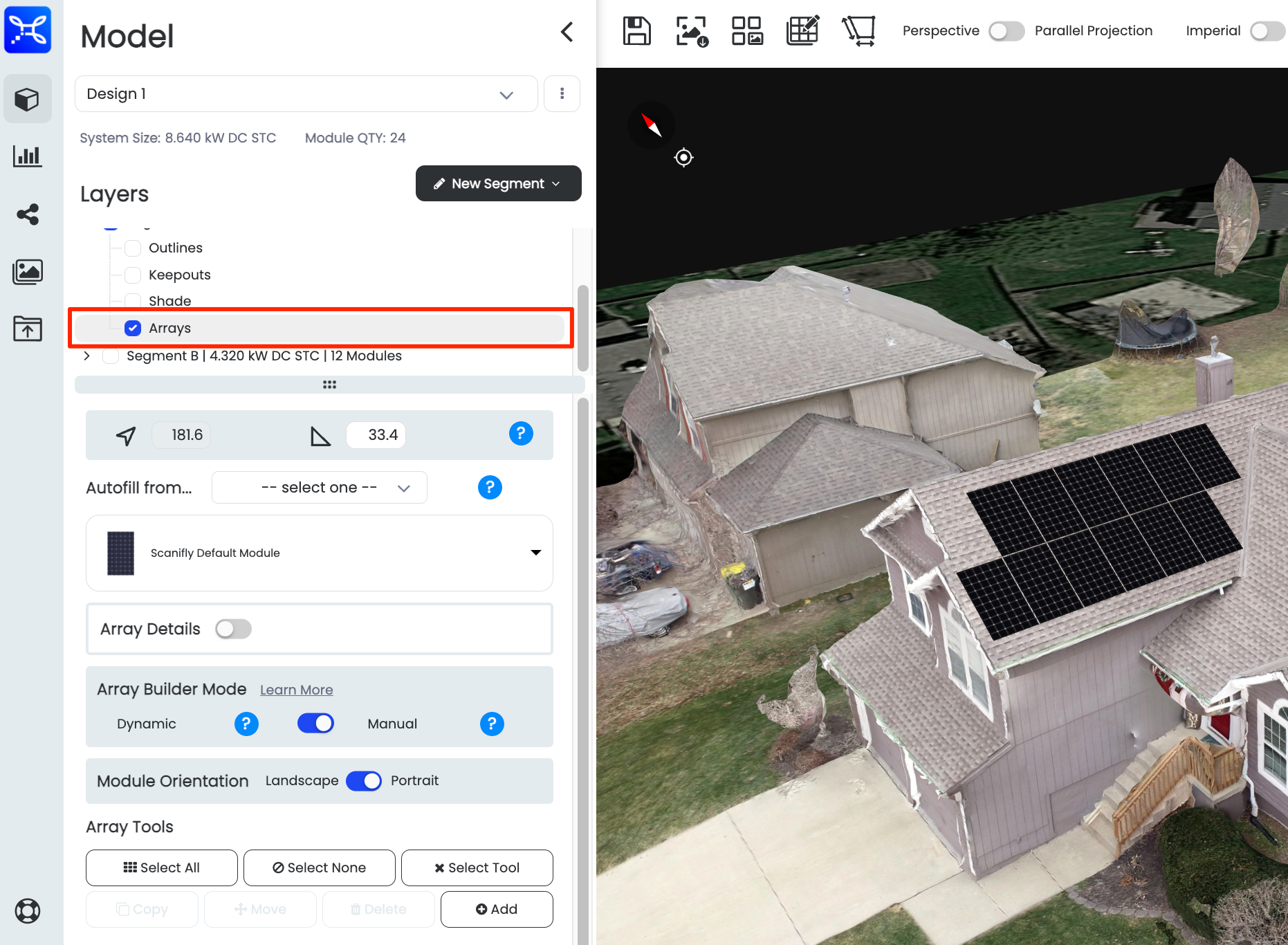
Arrays Layer
2. Click Dropdown of Module Selector
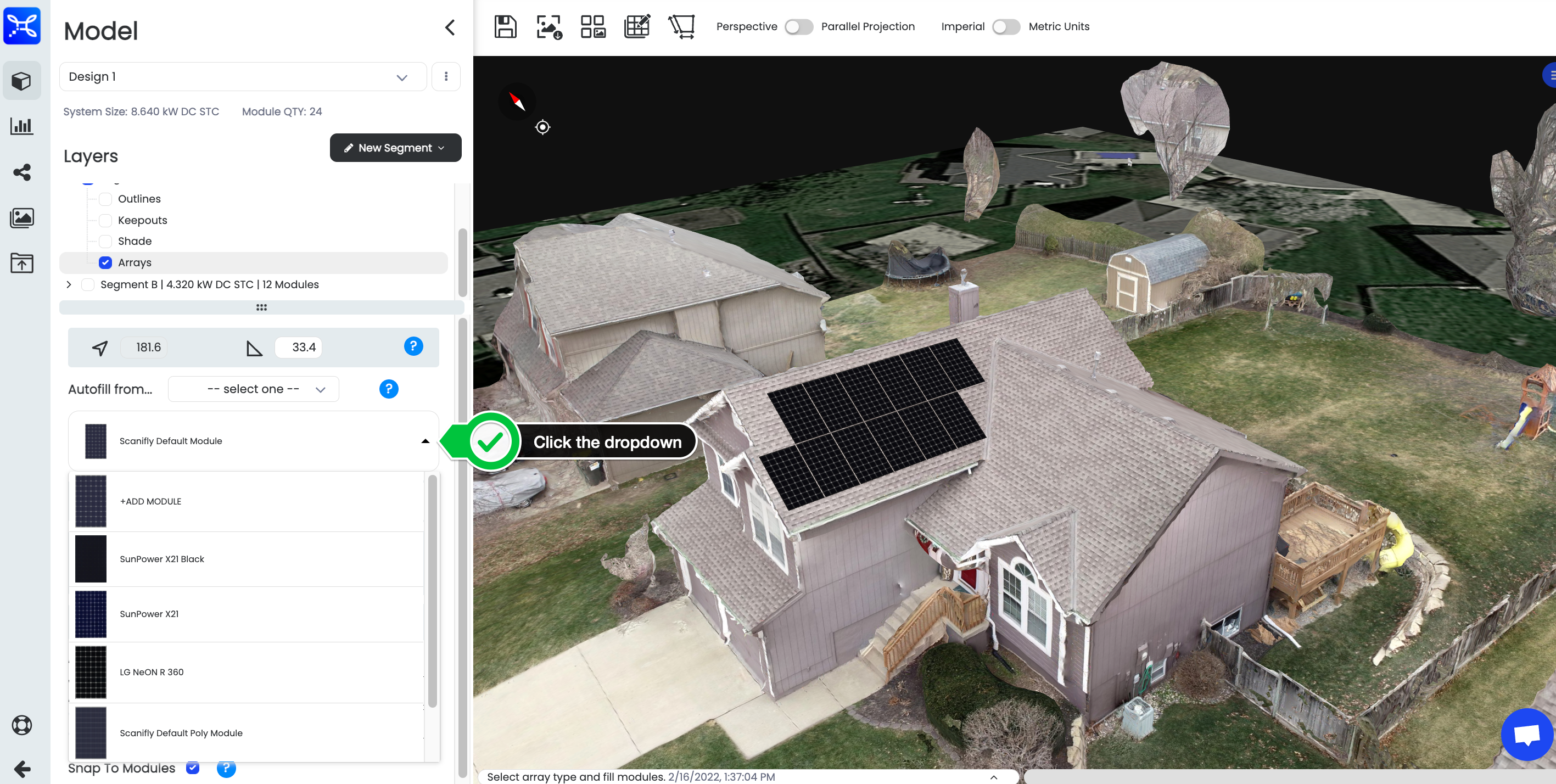
Module Dropdown
3. Click +ADD MODULE
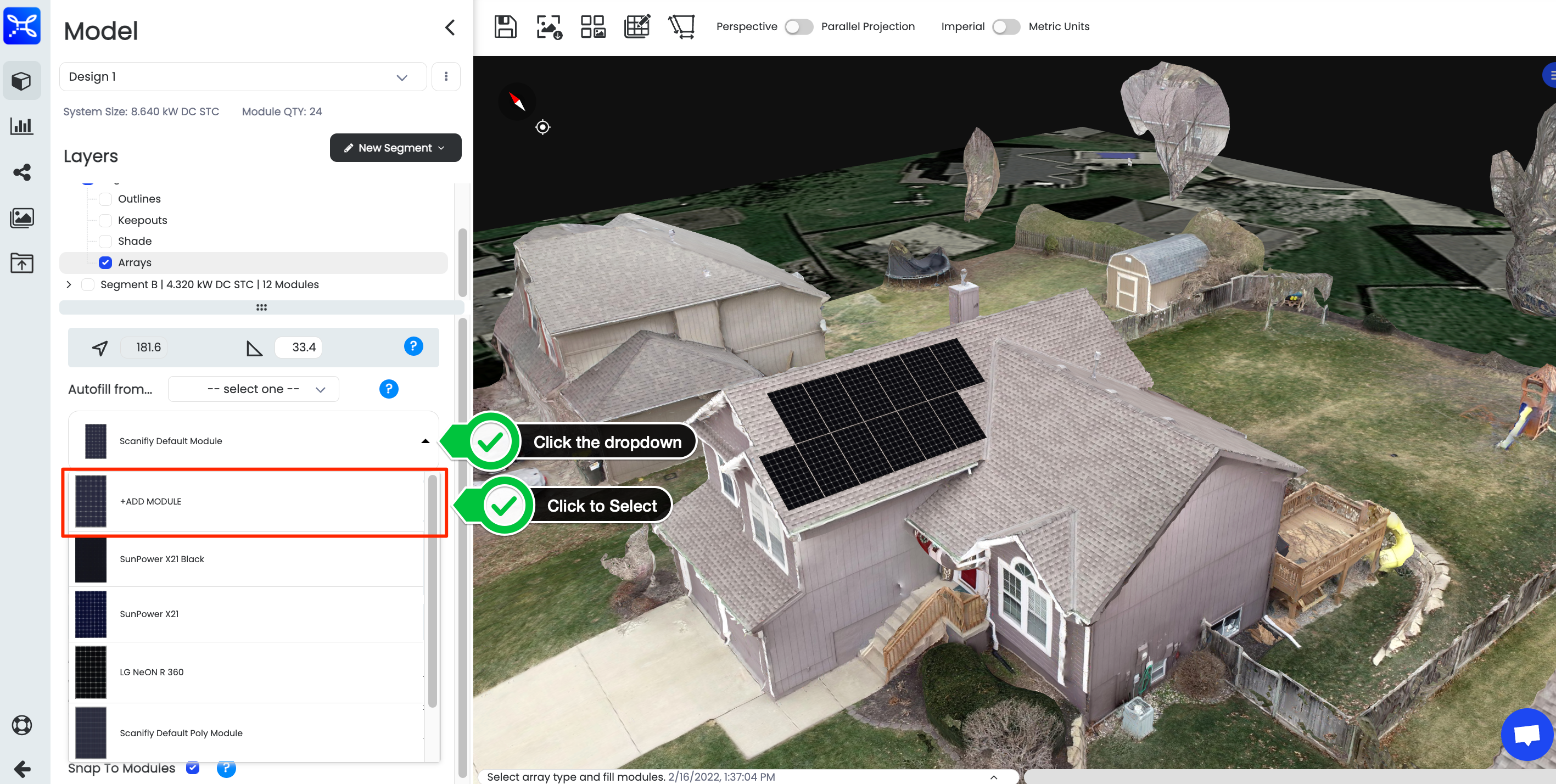
4. Fill Out Model Template
On the right-hand side, you can copy over the details of an existing module by clicking the blue copy button if you would like a head start on filling out the template.
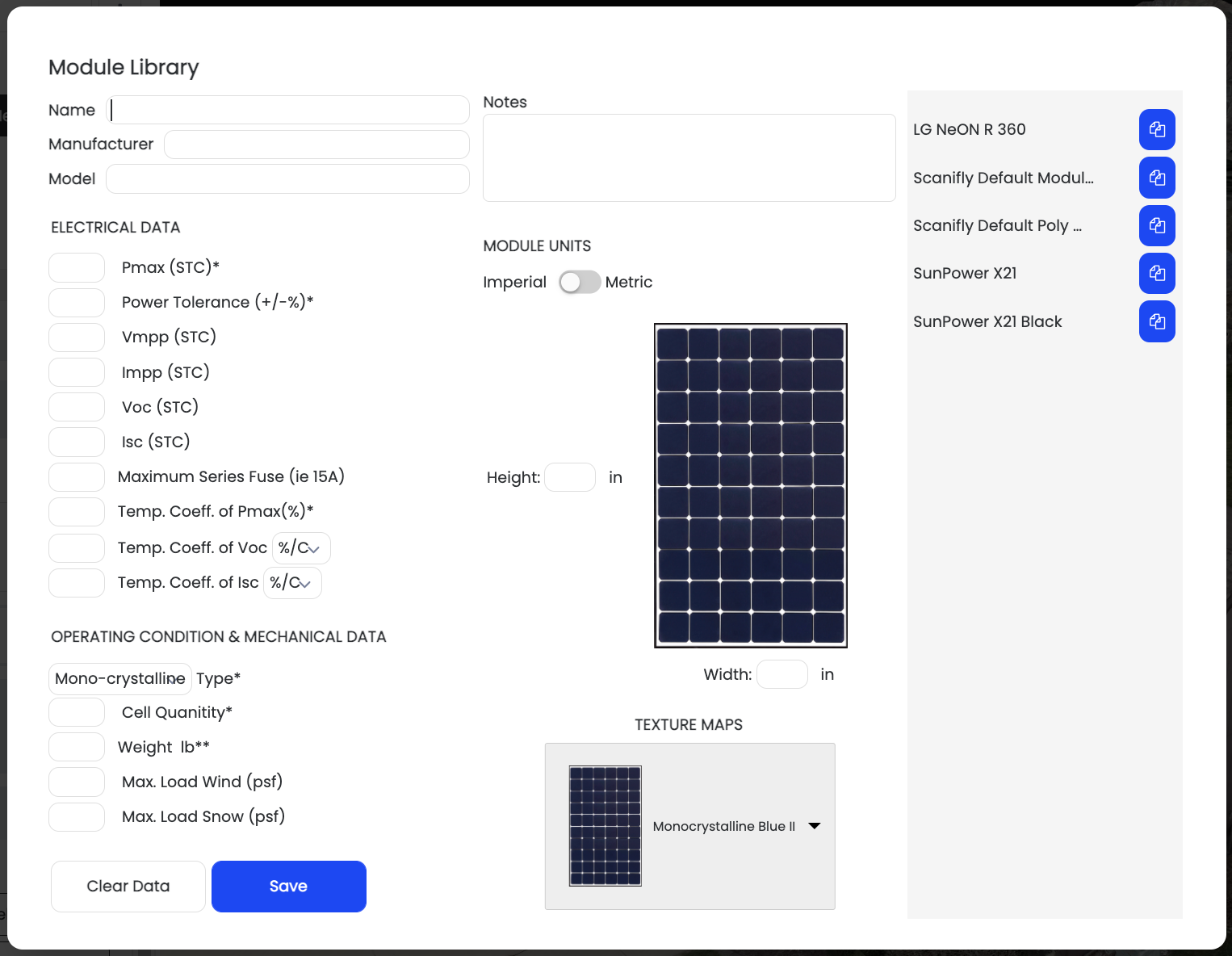
Module Template
5. Click Save - Use with the Array Builder
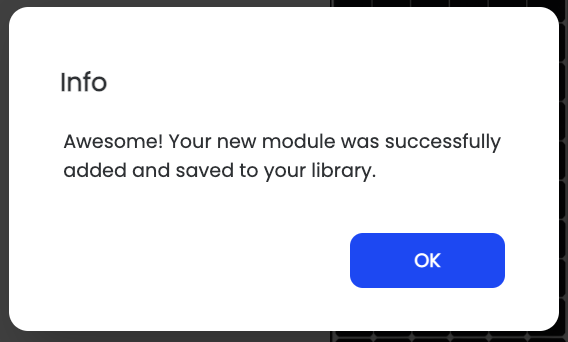
Always Save!
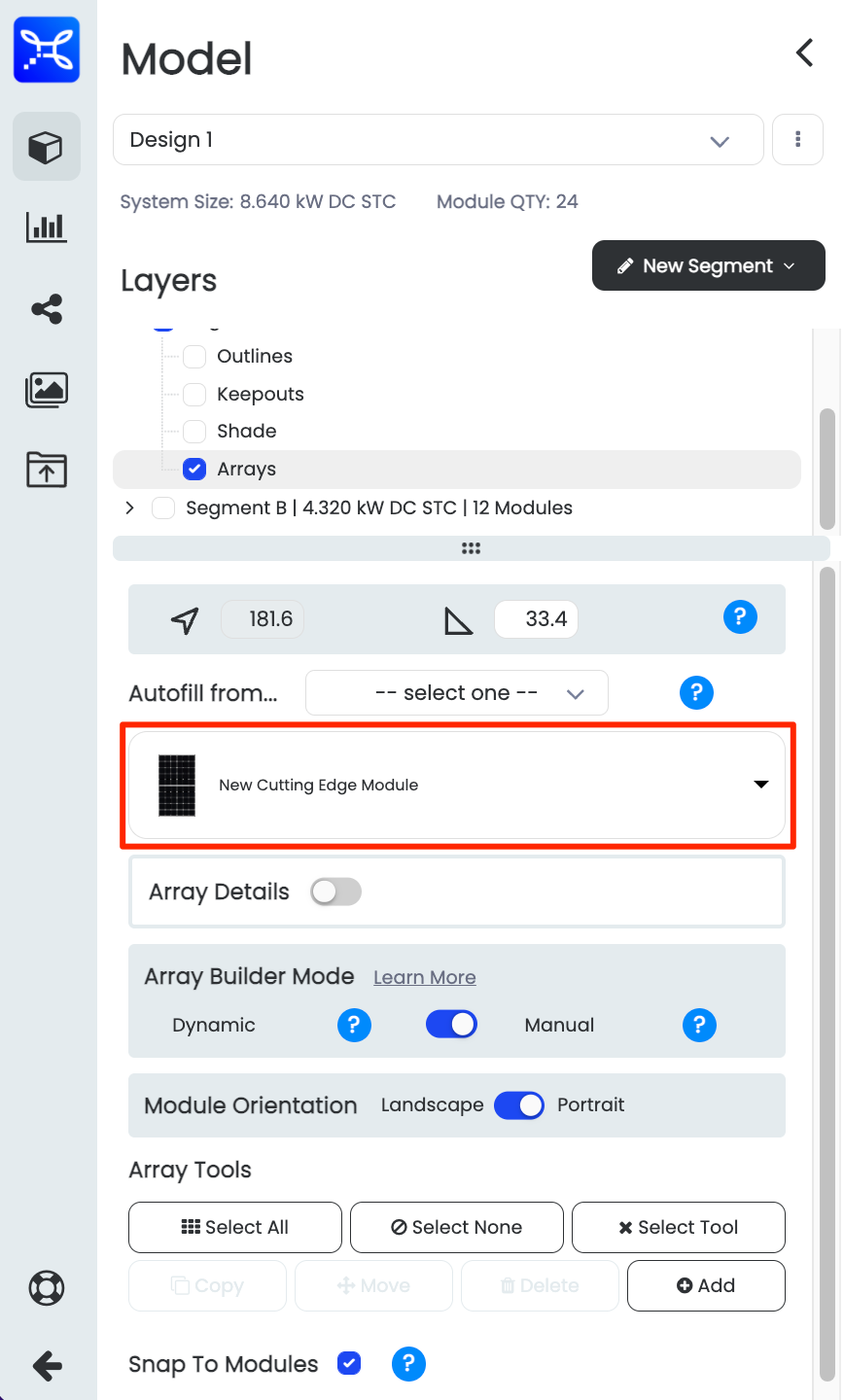
Select New Module
Updated 1 day ago