Create a Roof Mount
Create arrays for roof mounted systems
1. Create Segment Outline
To learn how to have Scanifly automatically outline your roof for you or to learn how to manually draw a segment outline, check out our Creating Outlines article.
2. Create Keepouts
To learn how to have Scanifly automatically create keepouts for your roof or to learn how to manually create keepouts, check out our Creating Keepouts article.
Viewsheds
You can add viewsheds next or you can wait until after you have placed your array.
3. Create Array
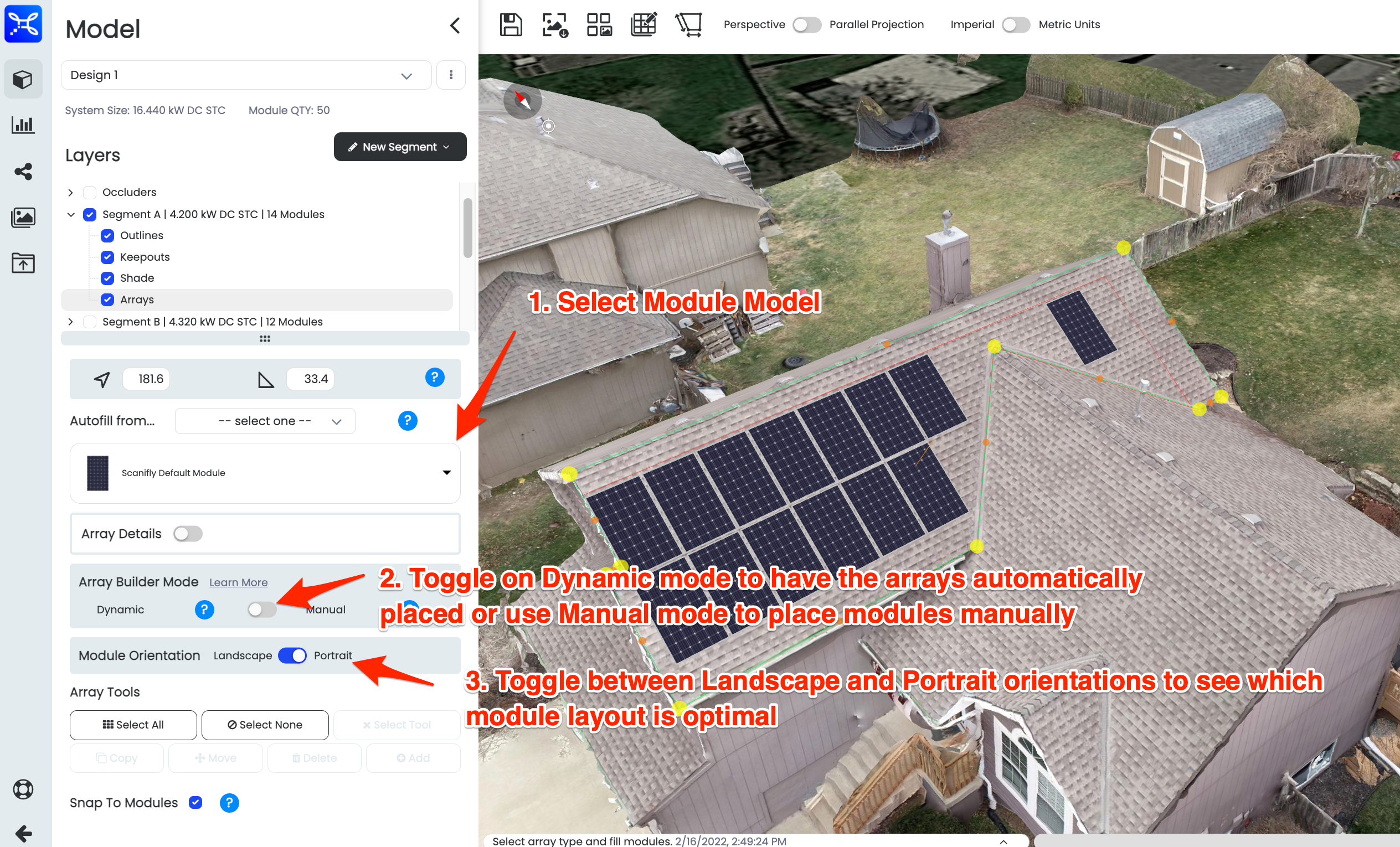
Build Array
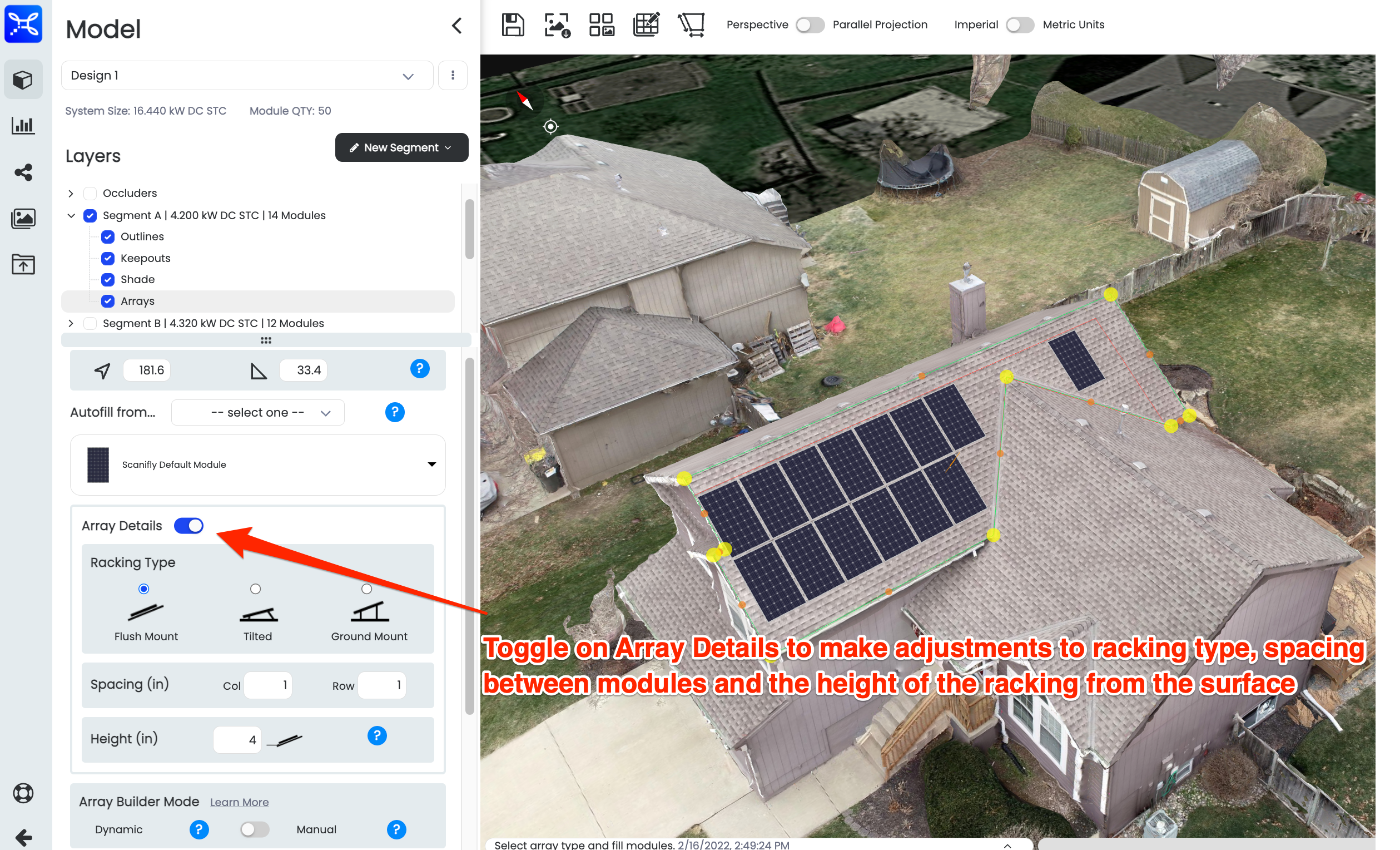
Array Details
4. Shade Analysis
Add viewsheds to the array modules and select the shade tool to see how the array will shade the surrounding area.
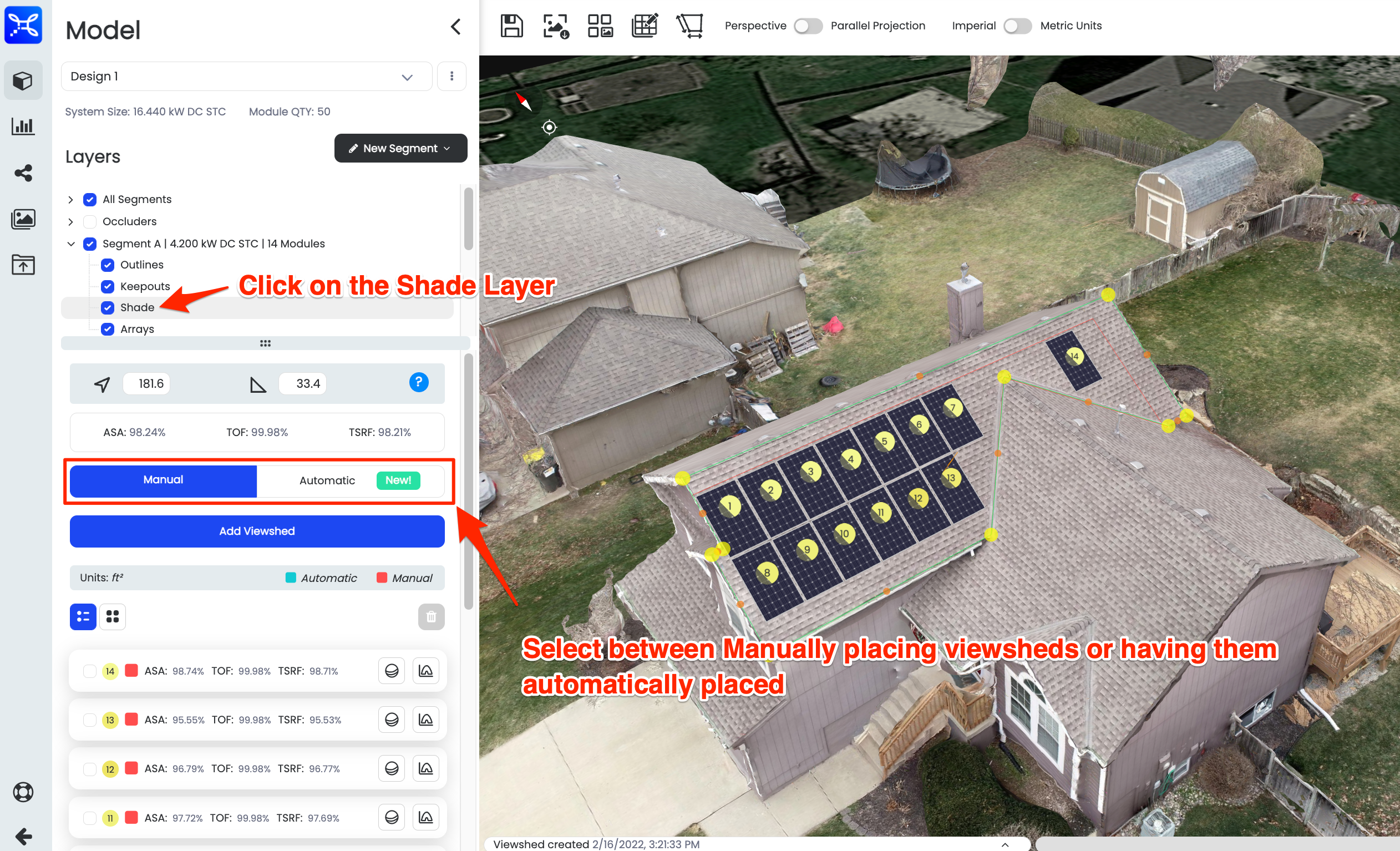
Add Viewsheds
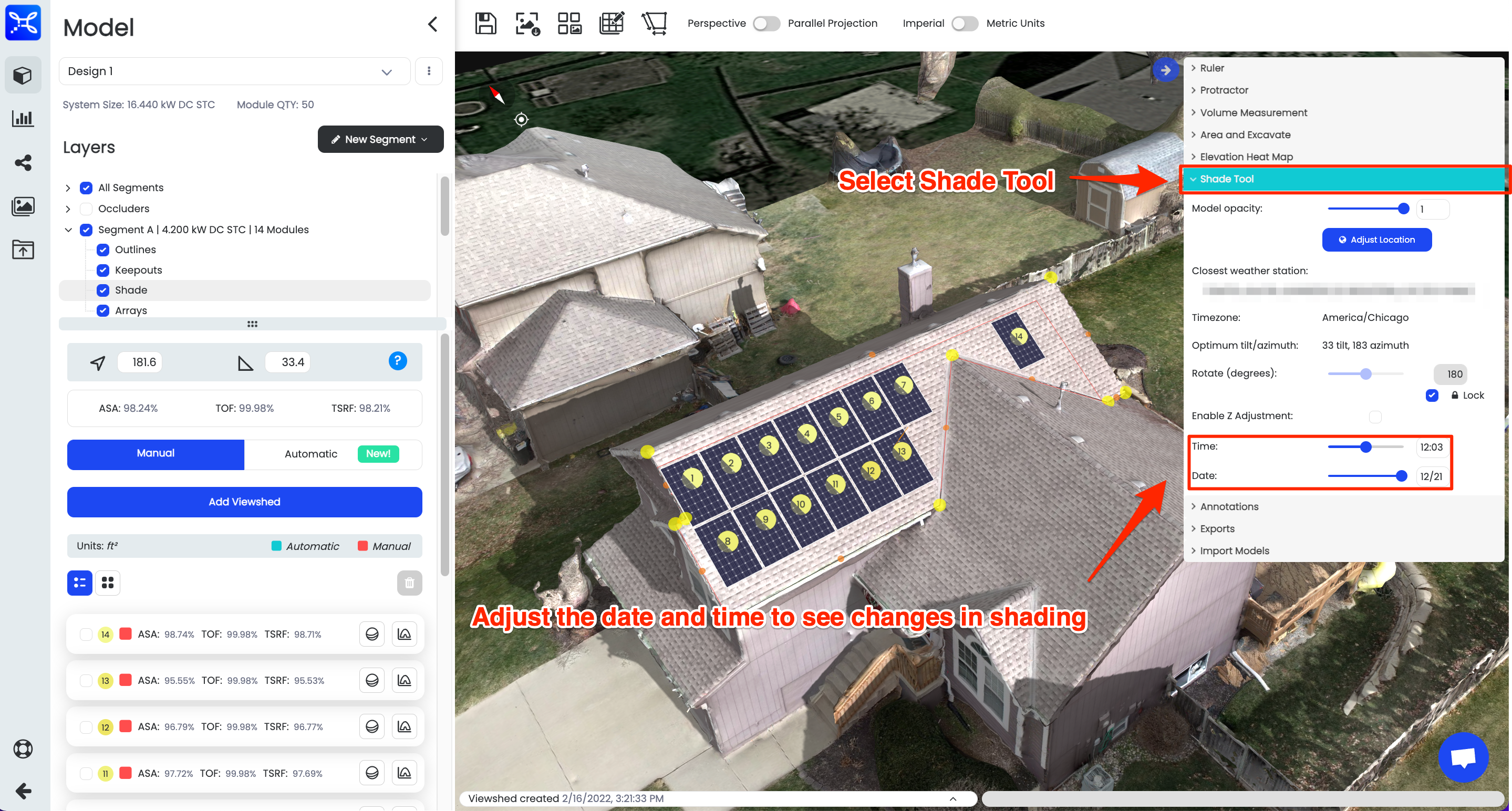
Add Shading
5. Save Your Work!
Updated 1 day ago