Edit Teammate
How To Change Teammate Permissions & Remove A Teammate
Change A Teammate's Permissions
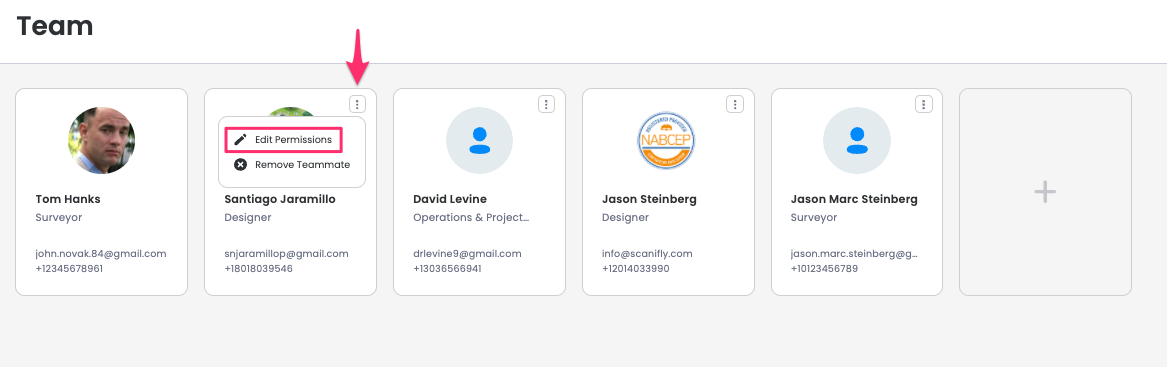
Click the button on the top right of the teammate's box, and then click 'Edit Teammate'.
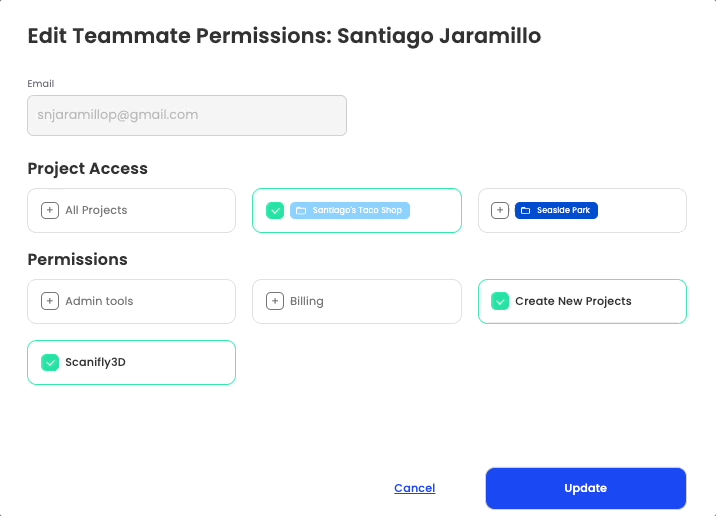
You can toggle one, or multiple, options for Project Access and Permissions.
Once completed, select Update for the changes to take effect.
Removing A Teammate
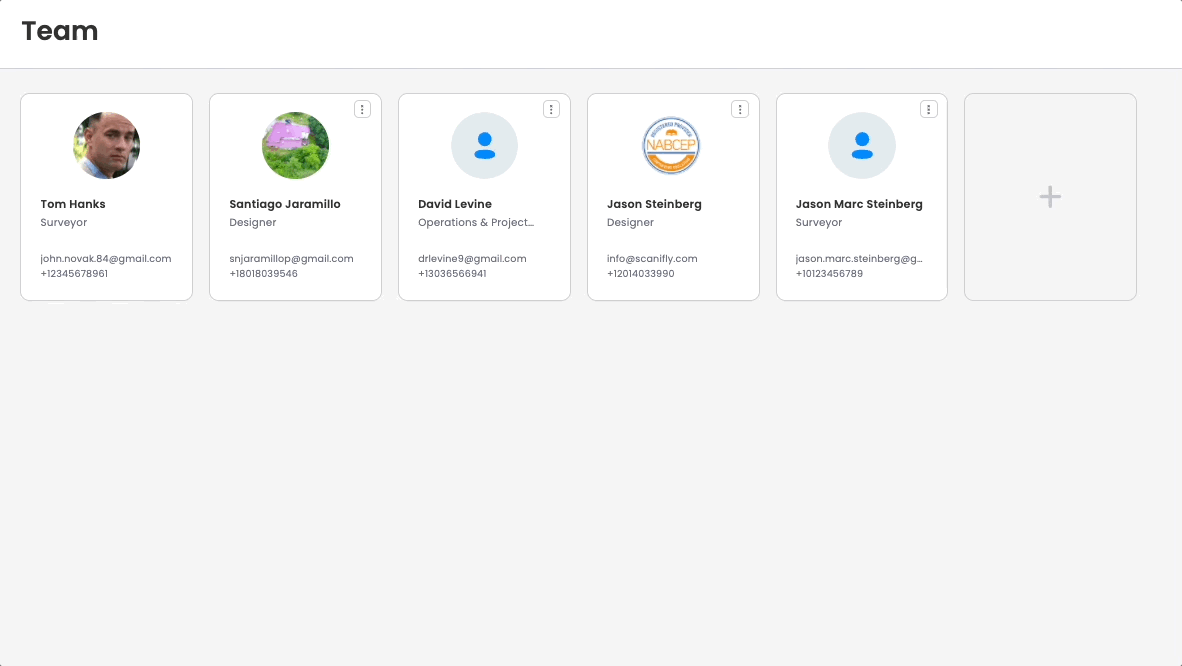
GIF showing how to remove a teammate from your team.
Updated 1 day ago