Deleting Projects
Steps for Deleting a Project
Deleting a Draft Project
On your My projects page, click the three vertical dots next to the Draft status on the project tile and then click Delete Project.
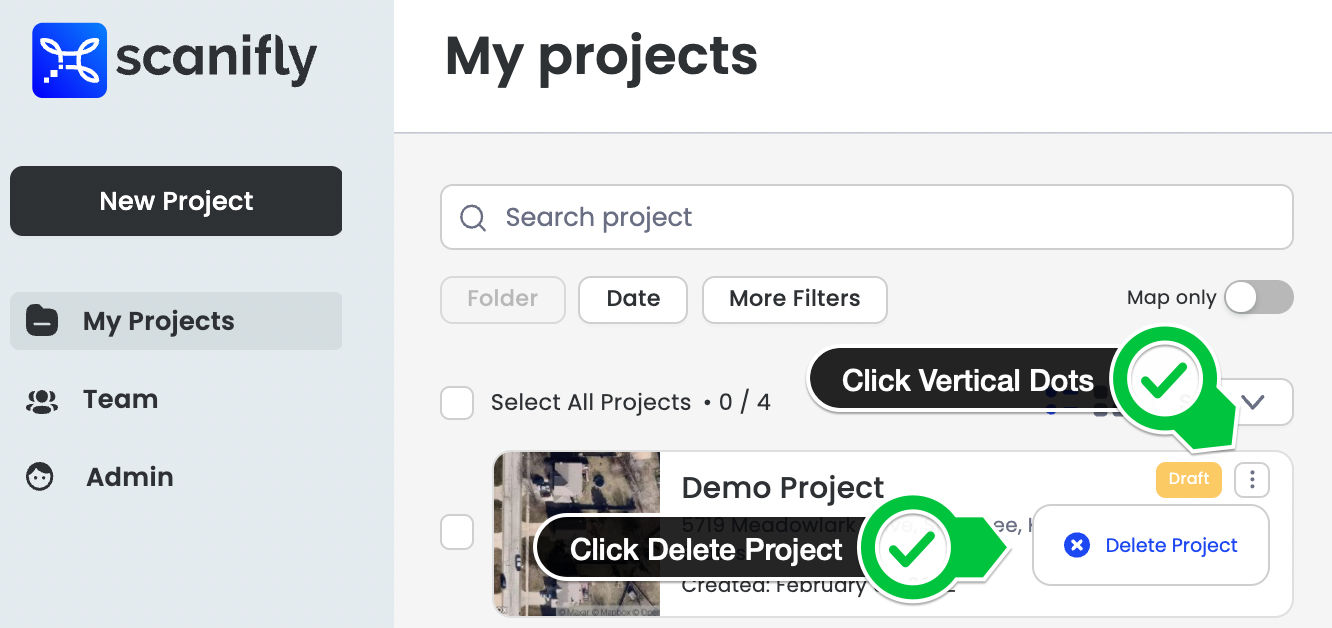
Delete Draft Project
Deleting a Processed Project
Processed projects are utilized to determine billing information. If you have a processed project that was created inadvertently, please reach out to [email protected] or via chat in the portal and we will work with you on getting the project removed.
Updated 1 day ago