Clear Your Design Work
Simple steps for starting over
Use the Start Over button to quickly start a project over to a completely new / clean project without any Occluders, Segments or imported Models.
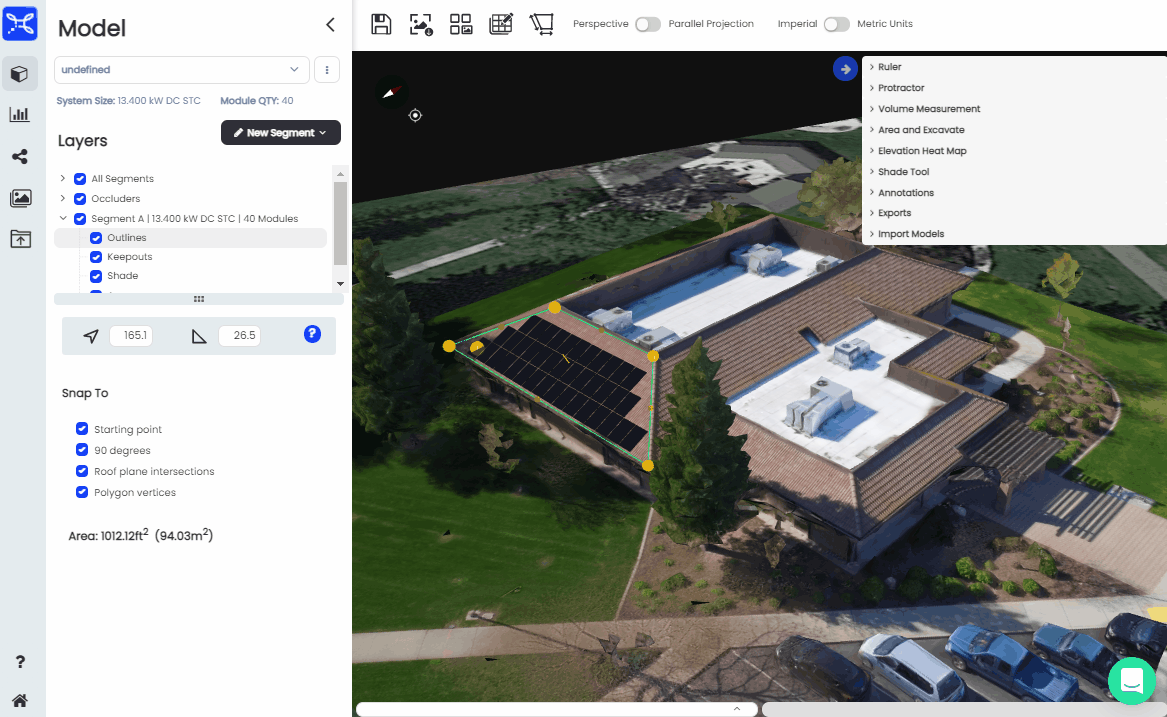
Start over process GIF
The Start Over button clears both versions of the project that are saved
If you would just like to delete one version of a project, use the delete option located in the menu with Start Over.
Navigate to the Start over button
Access the Start over option by clicking on the dropdown menu option in the Model section of the menu on the left hand side of the Scanifly 3D window
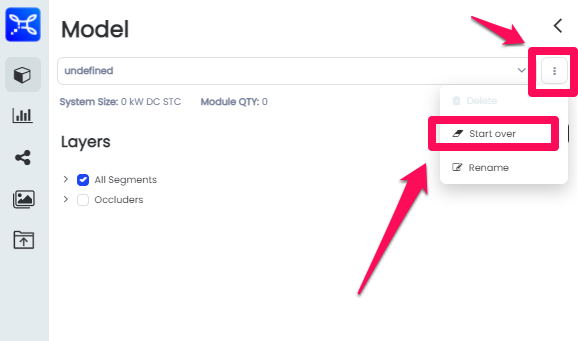
Start over button in the Menu dropdown next to the Model name.
Confirmation Window
Confirm that you would like to Start Over and select the option in the confirmation window.
Start over confirmation window.
Updated 18 days ago
What’s Next
