Ruler Tool
Measure surfaces and other features in your model
Use the ruler tool to measure anything in the 3D mapped environment. Use the ESC key to exit the tool.
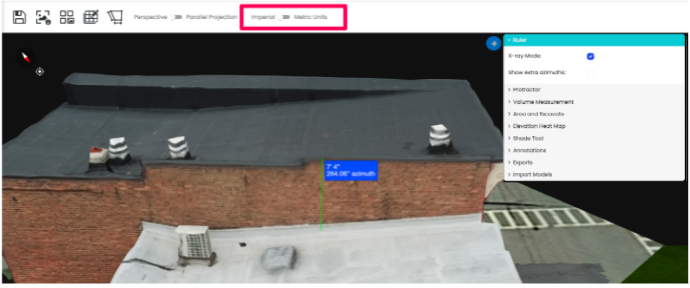
Change units from Imperial to Metric.
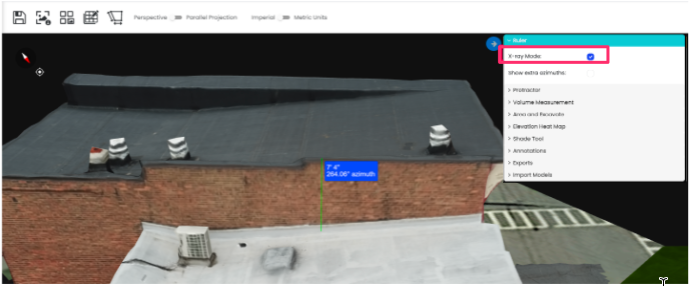
X-ray mode allows for the ruler polyline to be visible through the 3D model's surface/mesh.
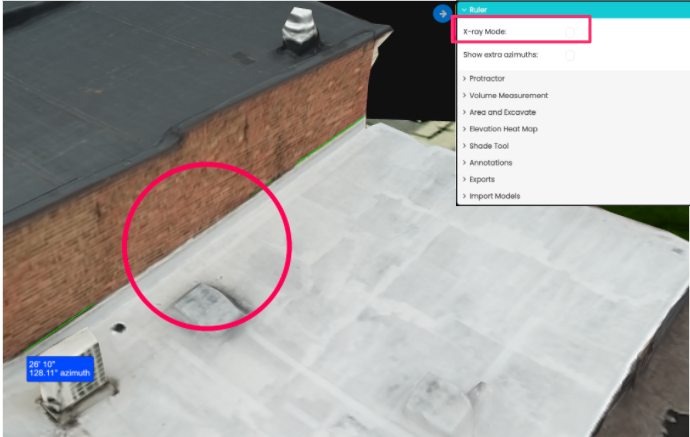
X-ray mode OFF.
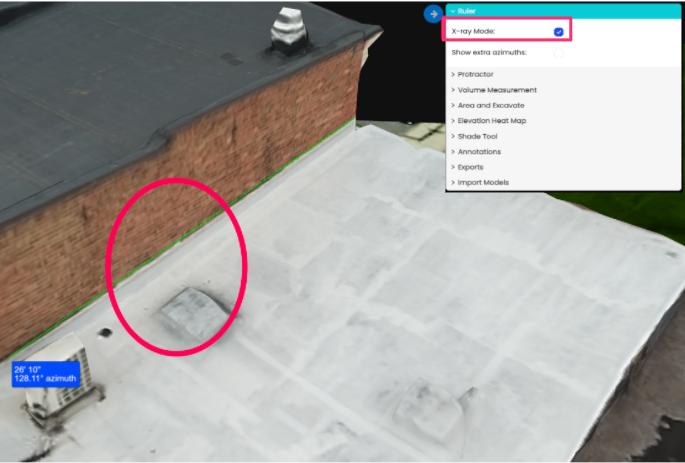
X-ray mode ON.
Updated over 3 years ago
What’s Next