Shadow Rendering
The shadow rendering tool allows you to visualize the amount of shade casted on an object at any time of the day and year.
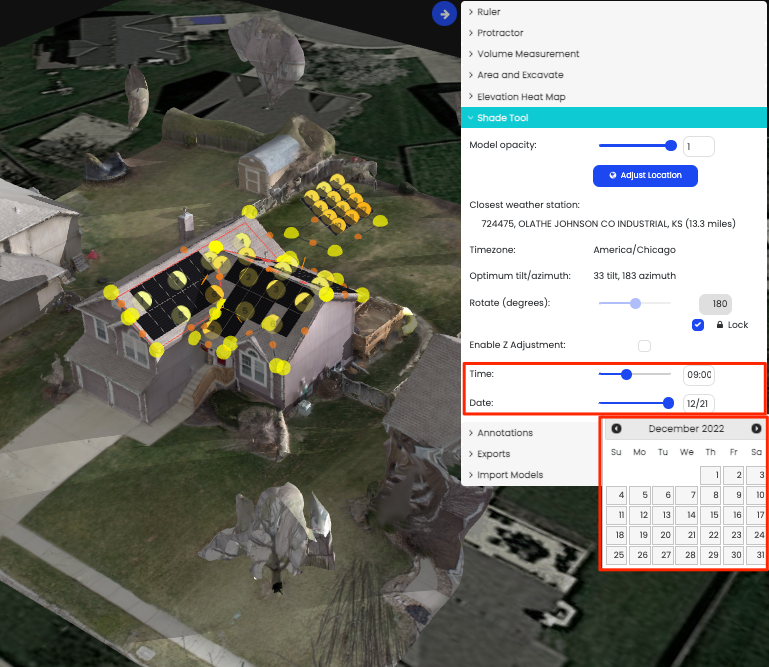
Select a time of day and time of year

Adjust the time of day and date to see how shading changes
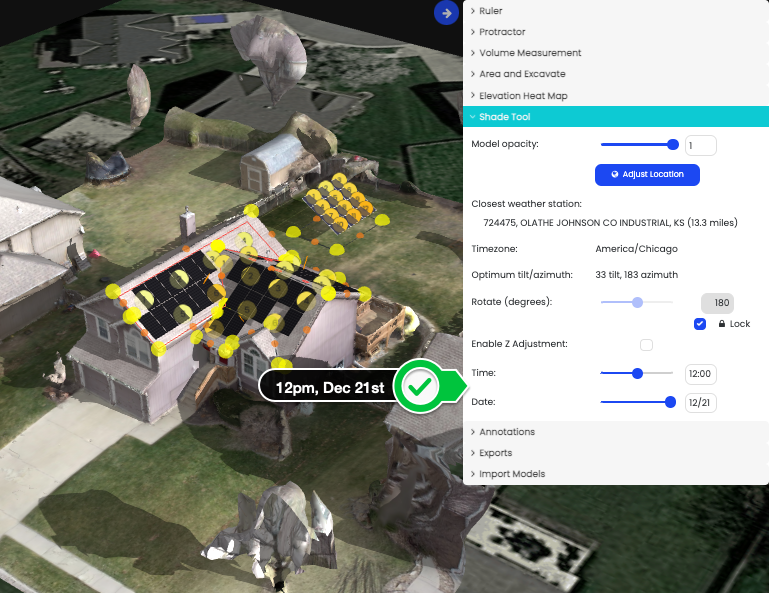

Helpful Tip
Use the arrow keys on the keyboard to move the slider to the desired time of day.
Updated 1 day ago