Project Folders
How to create and edit Project Folders
Navigate to Company Info Under Settings & Scroll To The Bottom
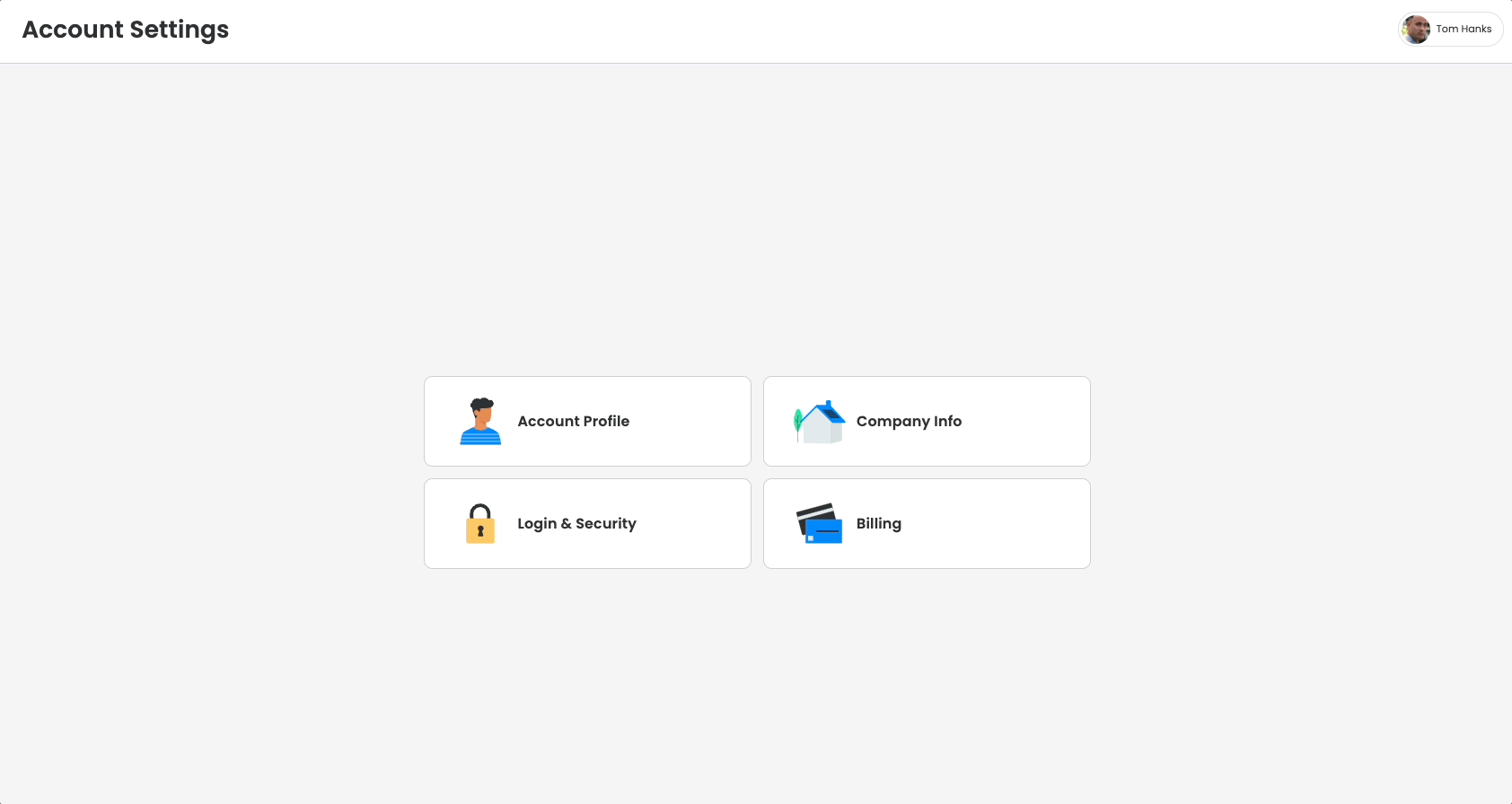
GIF showing how to get to the Company Folders section.
Changing Folder Color
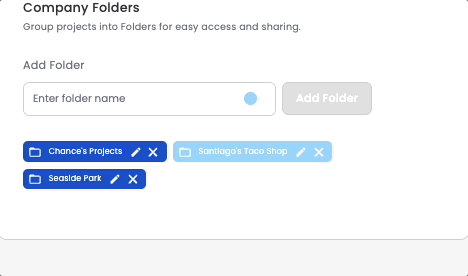
GIF showing how to change the color of your folder.
Select the folder button to the left of the folder's name.
Changing Folder Name
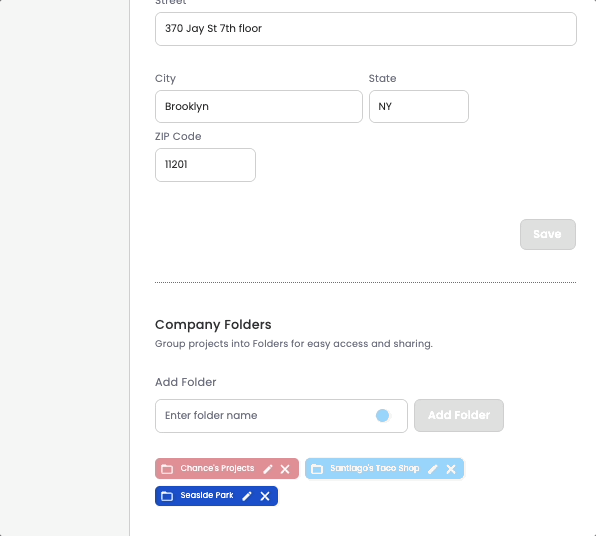
GIF showing how to change the name of an existing folder.
Select the pencil button to the right of the folder's name.
Deleting A Folder
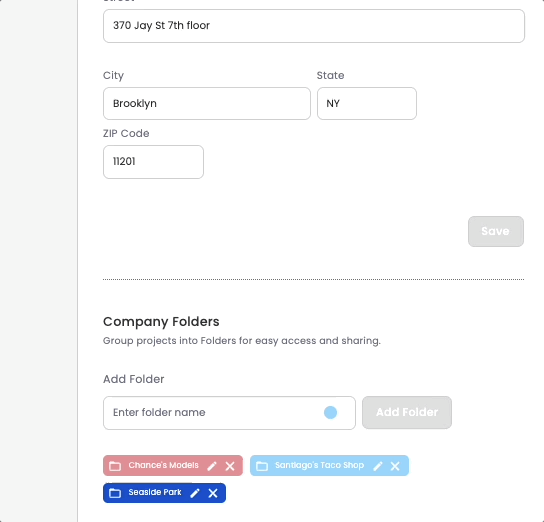
GIF showing how to delete a folder.
Select the 'X' button to the right of the folder's name.
Updated over 3 years ago