Map Functions
How To Navigate The Map In Scanifly
Zoom
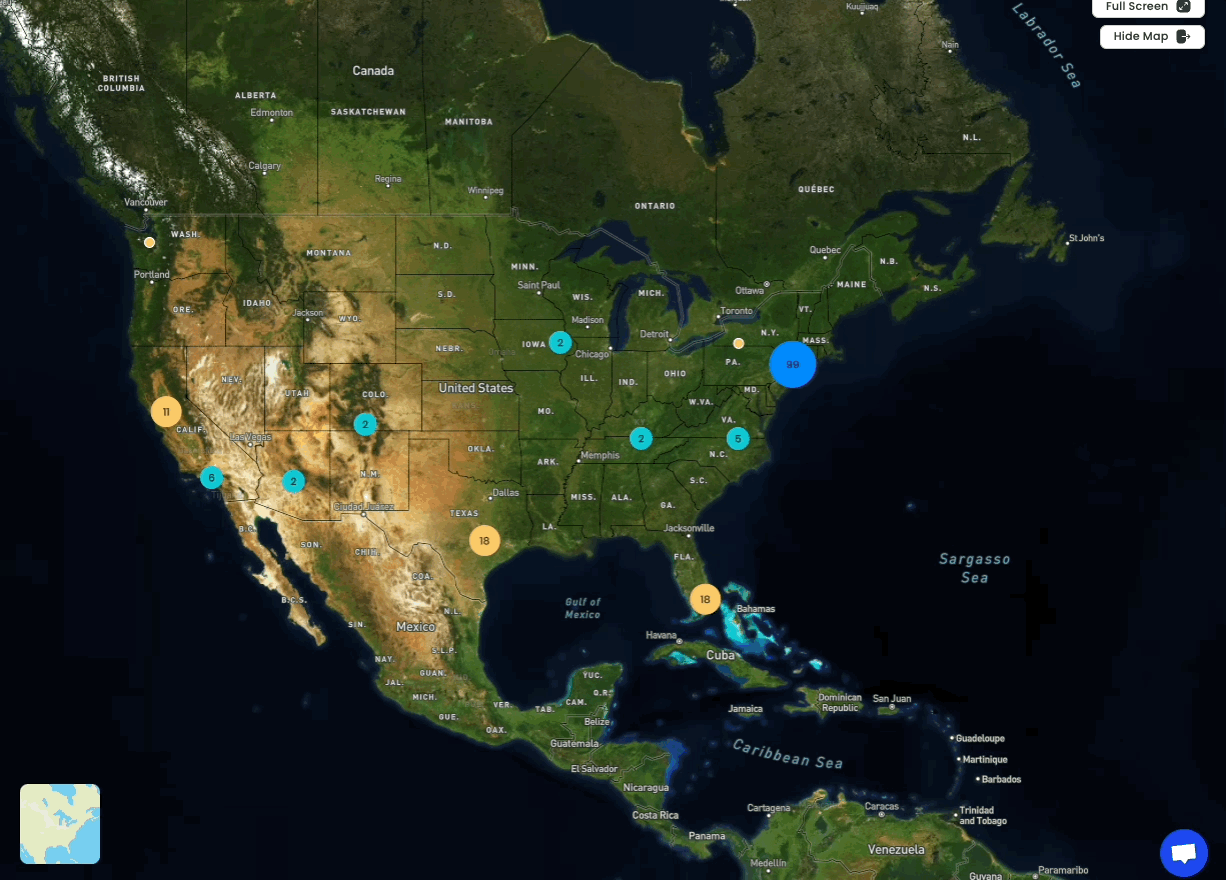
Use the mouse wheel to zoom in and out of the map.
Pan
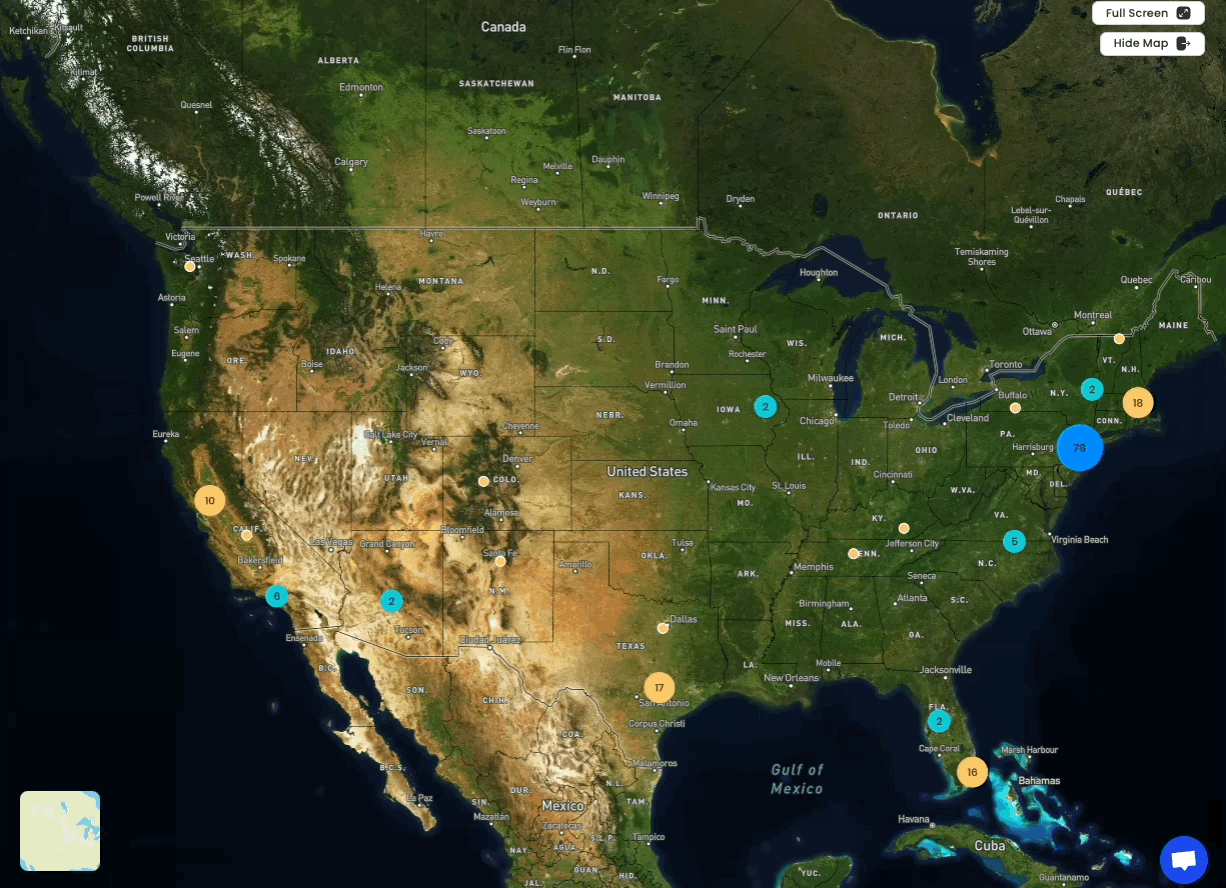
Left click, hold, and drag your mouse in the direction you want to pan around the map.
Rotate
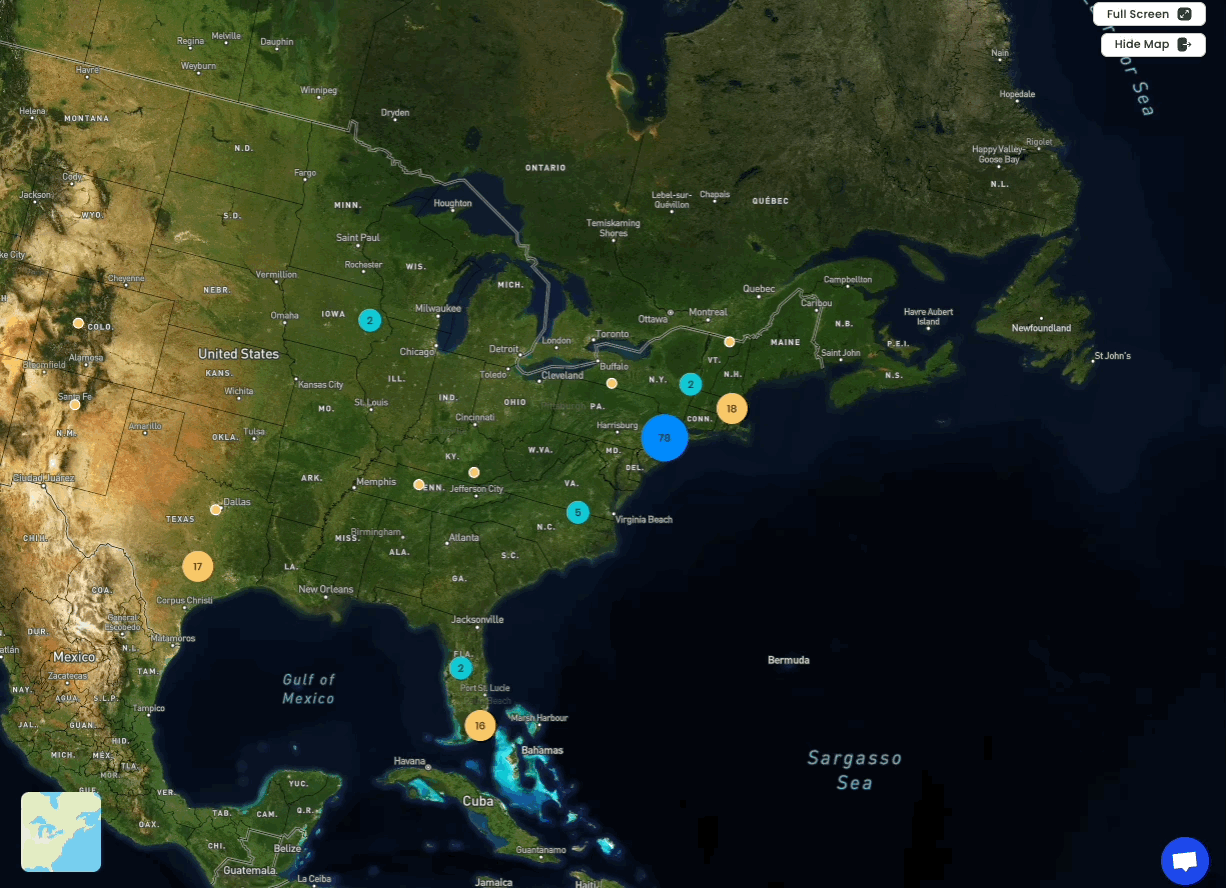
Right click, hold, and drag your mouse in the direction you want to rotate the map.
Left Click
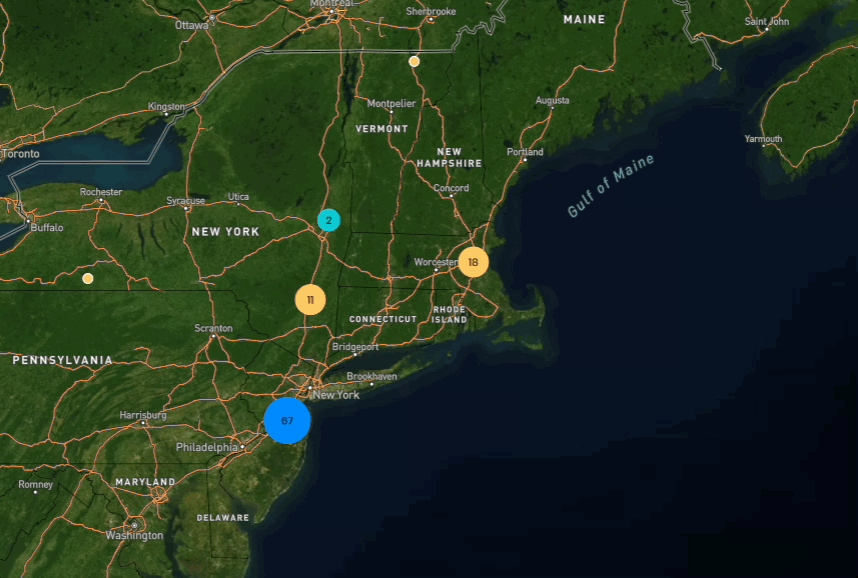
Click on the numbered annotations to zoom into that area on the map.
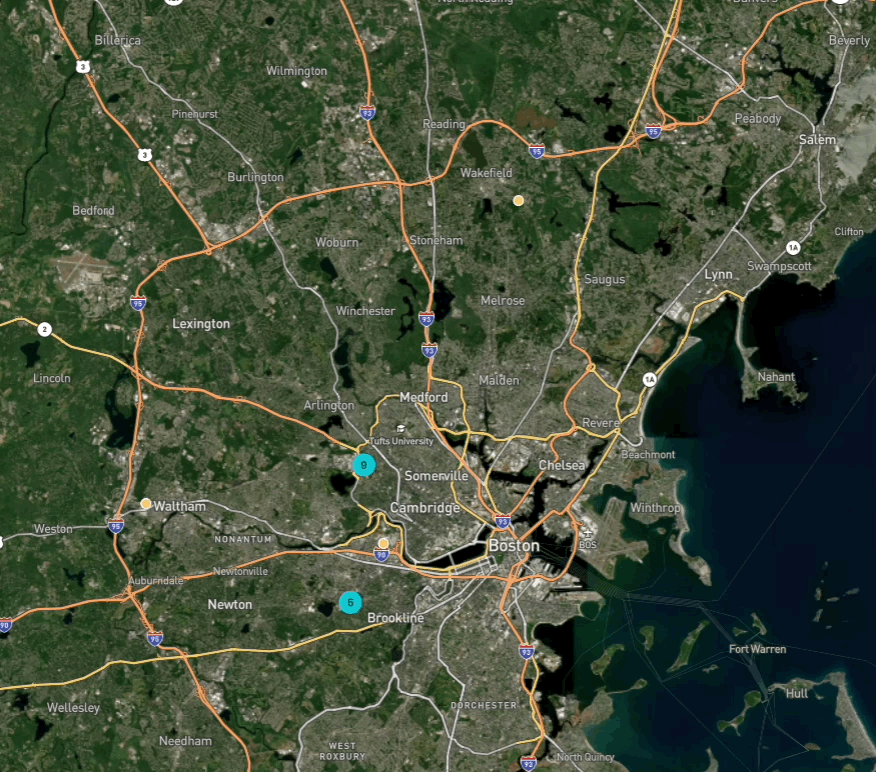
Select the individual yellow dots to view the project thumbnail.
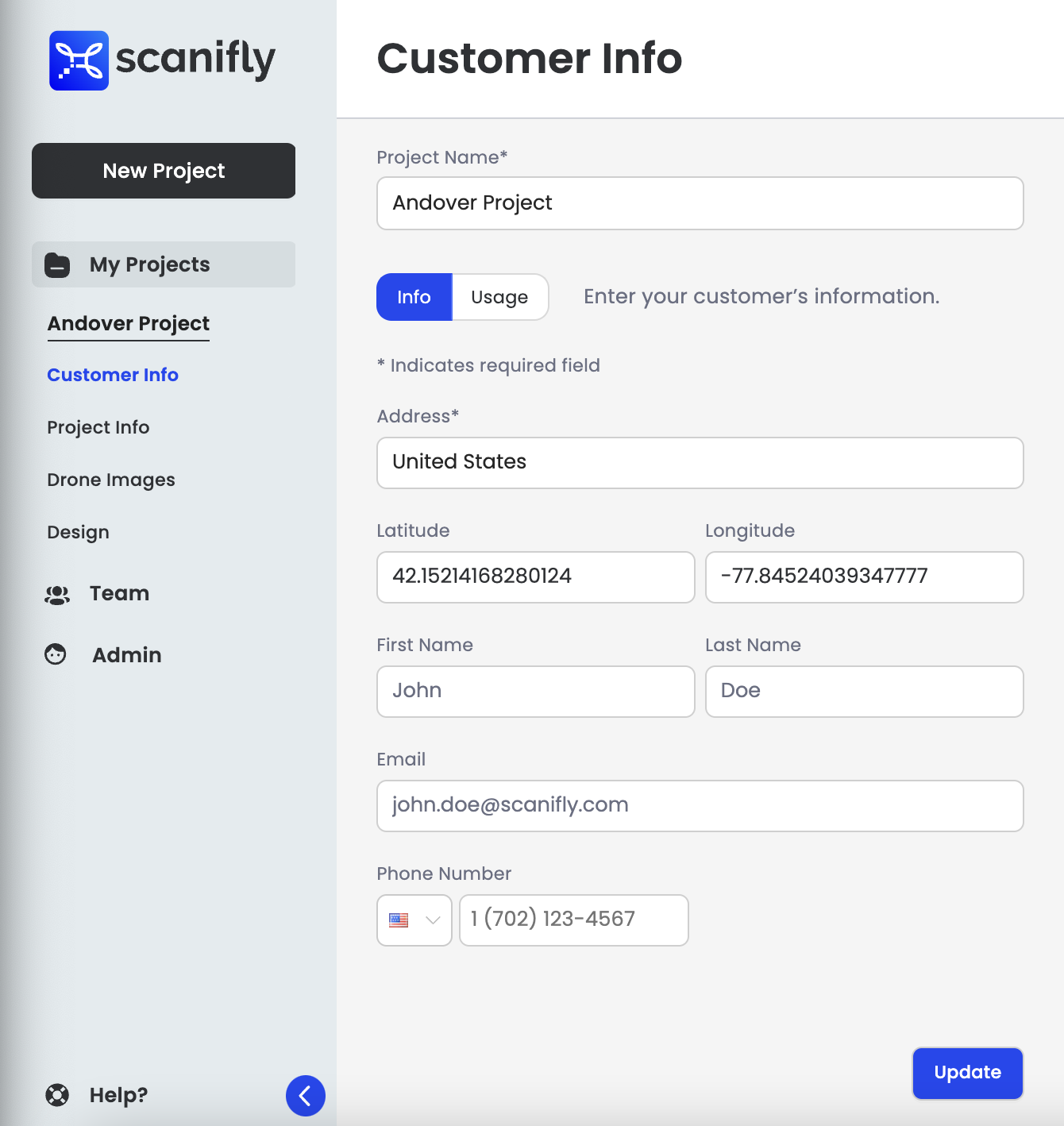
By clicking the thumbnail, you can view a project's Customer Info, Project Info, Drone Images, and Designs.
Expand Map
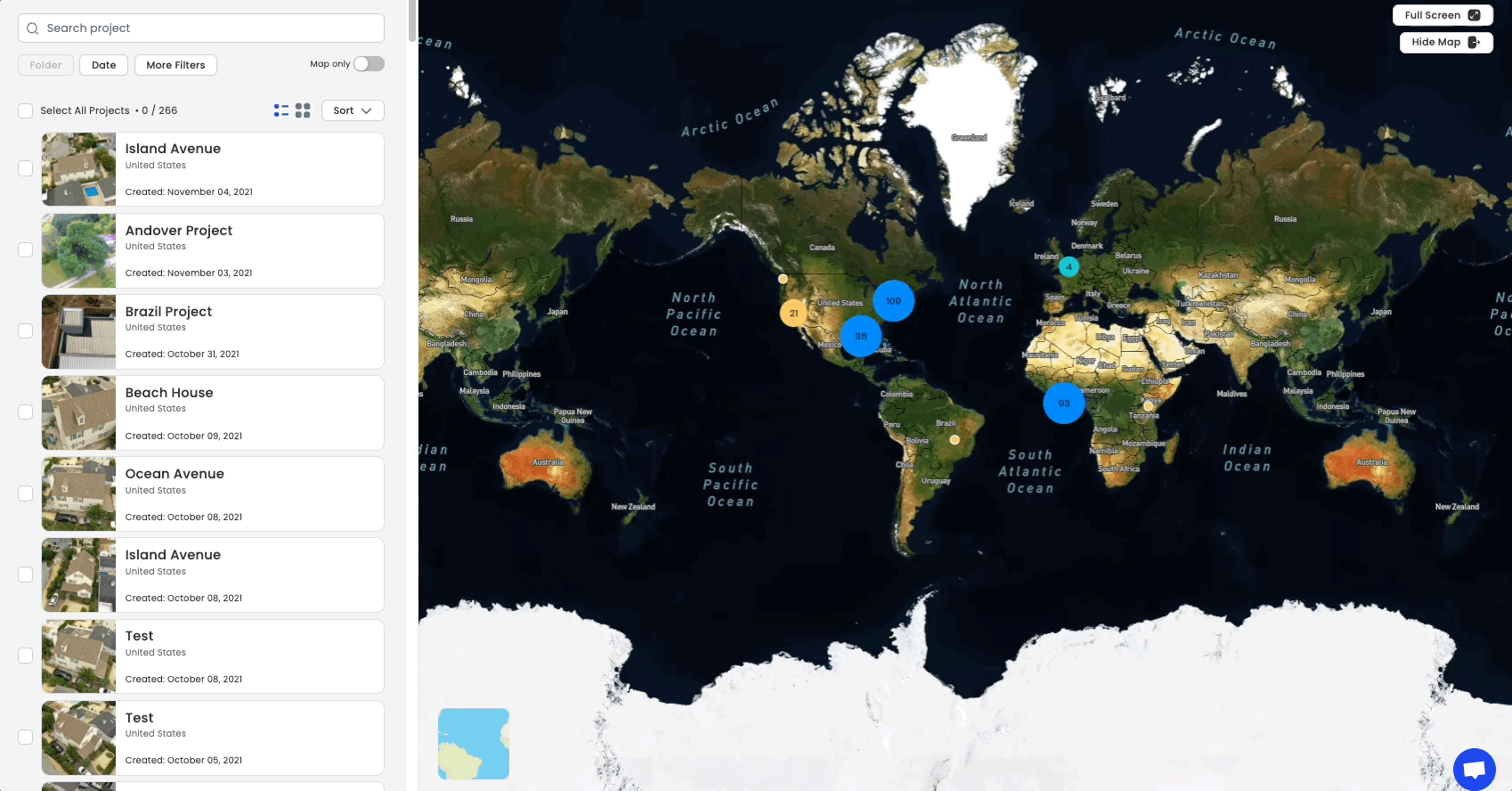
Select Full Screen in the top right to expand the map.
Hide Map
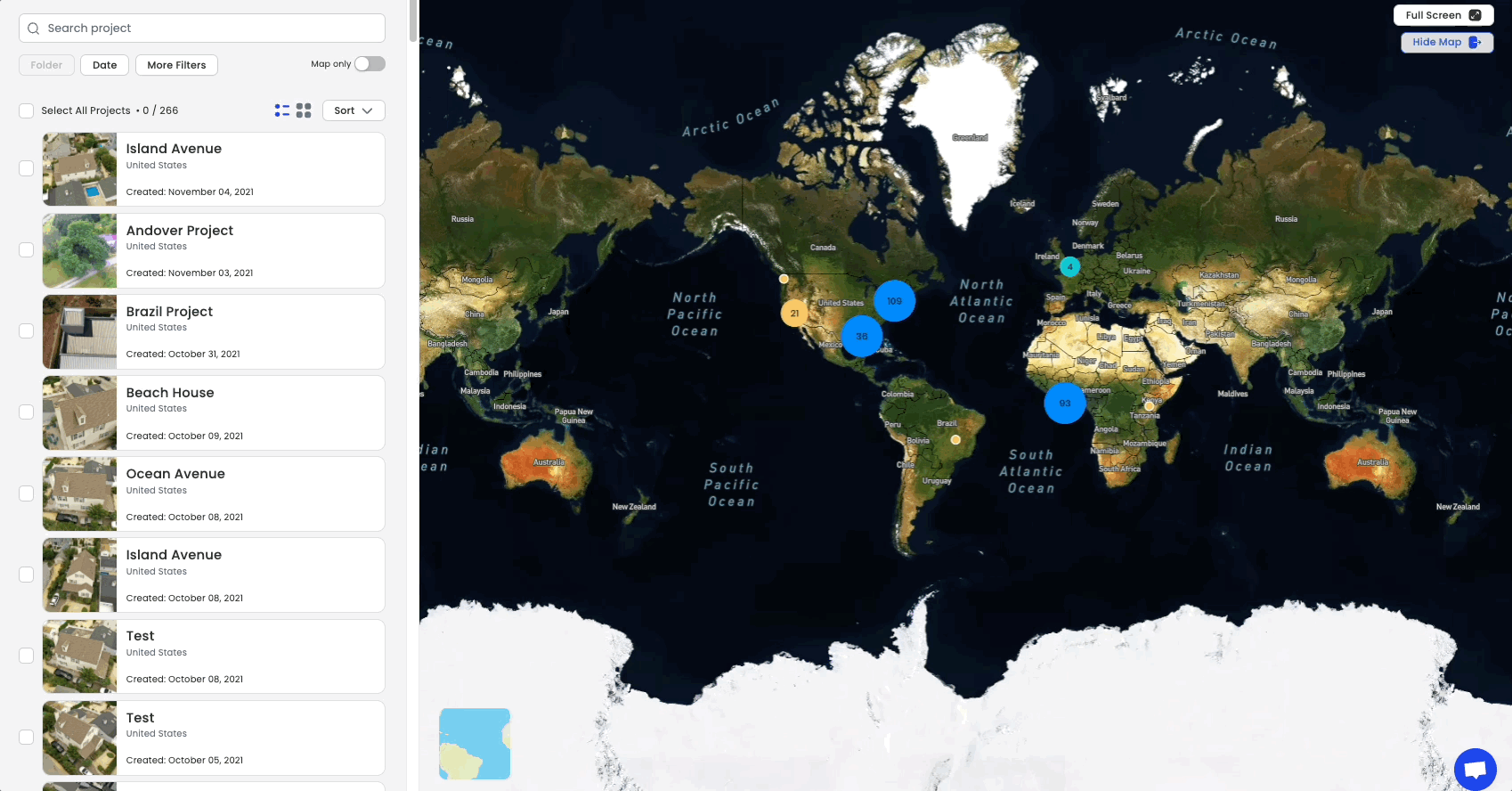
Select Hide Map in the top right to hide the map.
Updated 1 day ago